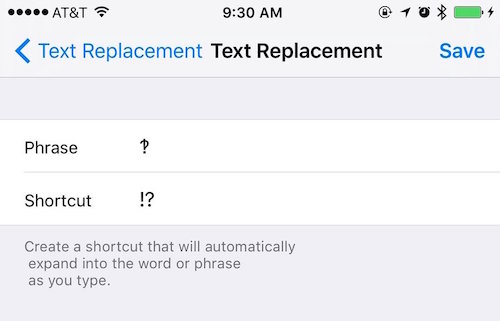Interrobang on IPhone, IPad, and IOS. What‽
A friend and I were messaging about the interrobang (‽) and all of it’s greatness, but lamenting about the lack of the punctuation on iOS. After some searching, Paul Dunning on his HairyDalek blog has a great tutorial!
Using the “Keyboard Shortcut” magic found starting in iOS 5, here is the quick rundown of how to do it from your iOS…
- Find an interrobang online that you can copy… Like this one!
‽
- Go to Settings.app -> General -> Keyboards -> Shortcuts
- Add a Shortcut
- Paste the interrobang in as the “Phrase” and enter an exclamation followed by a question mark with no separating space for the shortcut (See iOS Settings Screenshot)
- Tap Save
- Repeat using the same two punctuation marks in the reverse order (“?!”)
- Tap Save
And you’re done! Next time you want to insert an interrobang, just type “!?” or “?!” and iOS will replace it with ‽